What’s new in v0.19?
Connecting RIS import to export functionalities
ASReview 0.19 allows for full circle import and export in RIS format from and to reference managers, let’s get ready for release 1.0.
Import to Export: RIS files
Export the library from your reference manager* in RIS format, screen in ASReview LAB, export the results and import a RIS file with your screening decisions back into your reference manager: it is that easy!
NOTE: RIS files can be a bit quirky sometimes. Please let us know if you ran into anything unexpected or when you have some ideas or suggestions via the discussion board
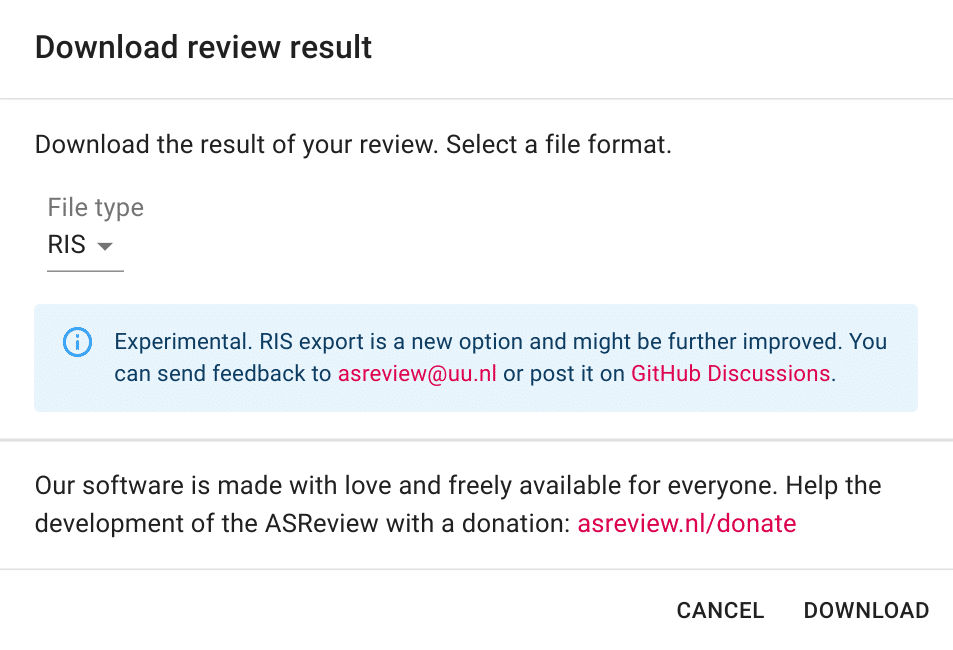
RIS (research information Systems) is a type of file format which is often used for storing references in a machine readable format. If you have ever opened a raw RIS file (see the image above) you can see that it looks like a .txt file, but then with a certain format.
The benefit of RIS formatted files is that many reference managers, citation features and bibliographies can handle this format and turn it into references. It is a very standard file format!
*The RIS pipeline is aimed to work for reference managers Zotero and EndNote. However, it might also work for other reference managers, but ASReview can not guarantee this. If you found out that the RIS pipeline also works for other reference managers, do not hesitate to contact us via the GitHub discussion board!
How to use RIS files?
The image below describes multiple scenarios for the use of RIS files in ASReview LAB. Of course you can also use file extensions such as .xlsx, .csv, and .tsv, but for this release let’s dive into solely RIS files, which can have a .txt or .ris extension.
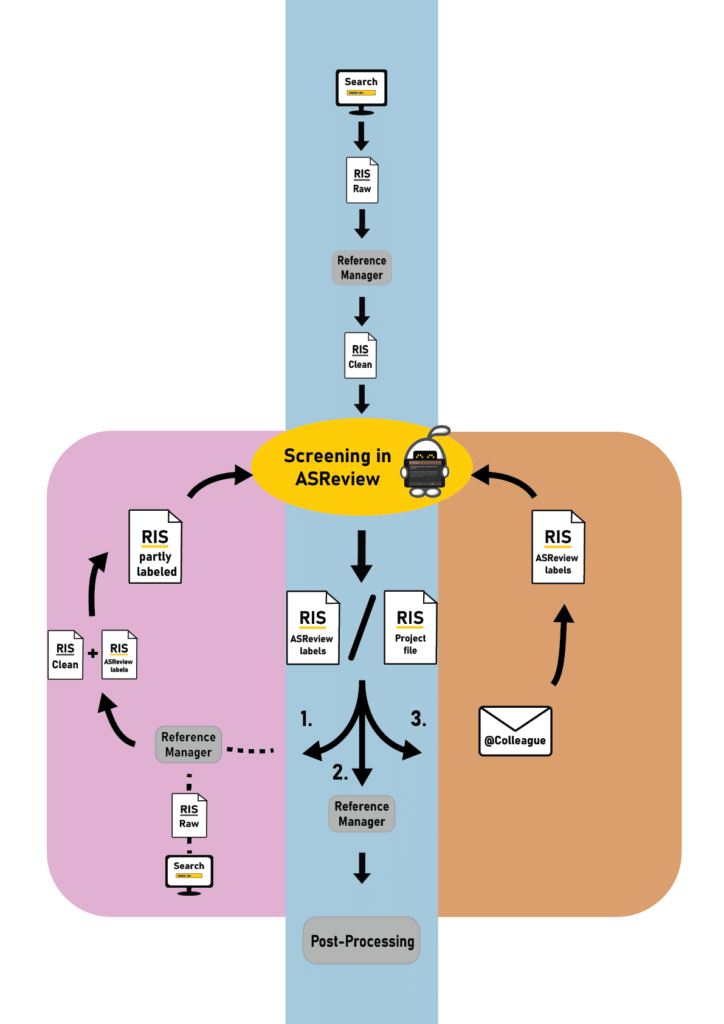
After your usual searching and data-cleaning endeavours, you can import your RIS file into ASReview LAB and start screening. At some point, you want to export your results for a specific reason (see the fork in the image above):
1. New literature (left arrow):
You already started screening, but found new literature within a different database. No worries, you do not have to start the screening process over again! Simply export your screening efforts thus far to a .ris file, and add them to the new library in your reference manager. Export the combined library to a .ris file again and import it in a new project. All your previous decisions are saved and used as prior knowledge, let’s continue screening!
2. Finished title and abstract screening (middle arrow)
You are done screening and want to progress to the next step in your systematic review adventure. Download your results as a .ris file and import them back into your reference manager, easy peasy!
3. Collaboration (right arrow)
You want to collaborate with your colleague, supervisor, or clone. You can send them either your .asreview project file or your .ris results:
-
-
- The ASReview project file (
.asreview) allows another person to continue your project exactly where you left off. The entire model, all your screening decisions, settings and statistics, can be imported in one go: `import project` - With the RIS file, the other person can start a new project and import the RIS file. All your previously made decisions will then be used as prior knowledge on which a new model is trained.
- The ASReview project file (
-
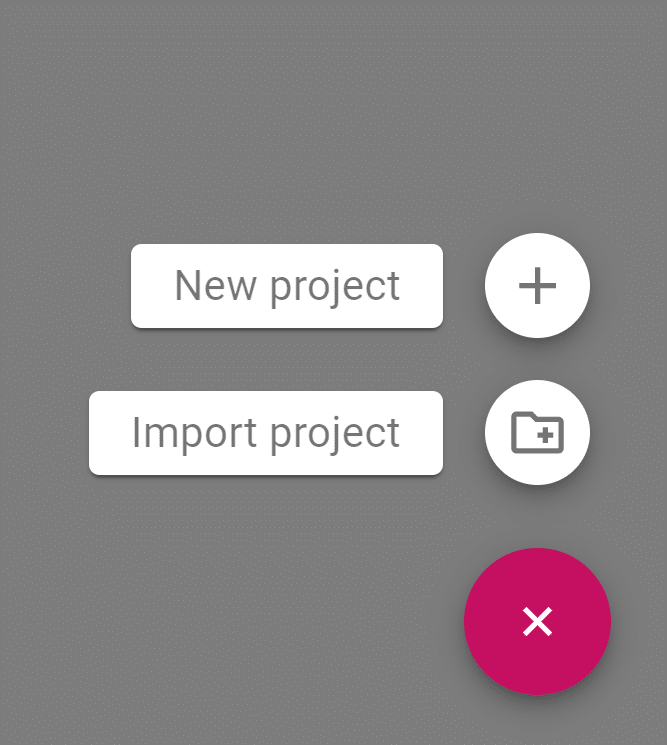
Do you want to see a demo?
Other improvements in 0.19
- New error handler for failures on export
- Fix broken “Datasets from plugin”
- Fix SBERT model (broken dependency)
- Improve documentation
Read more in the changelog.





