Adds tools for plotting and extracting statistical results of your metrics.
Install ASReview LAB and start screening right away
Local installation
Compatible with macOS, Linux, and Windows for installation on your computer.
Install on your laptop
Enjoy the flexibility to run everything locally on your computer
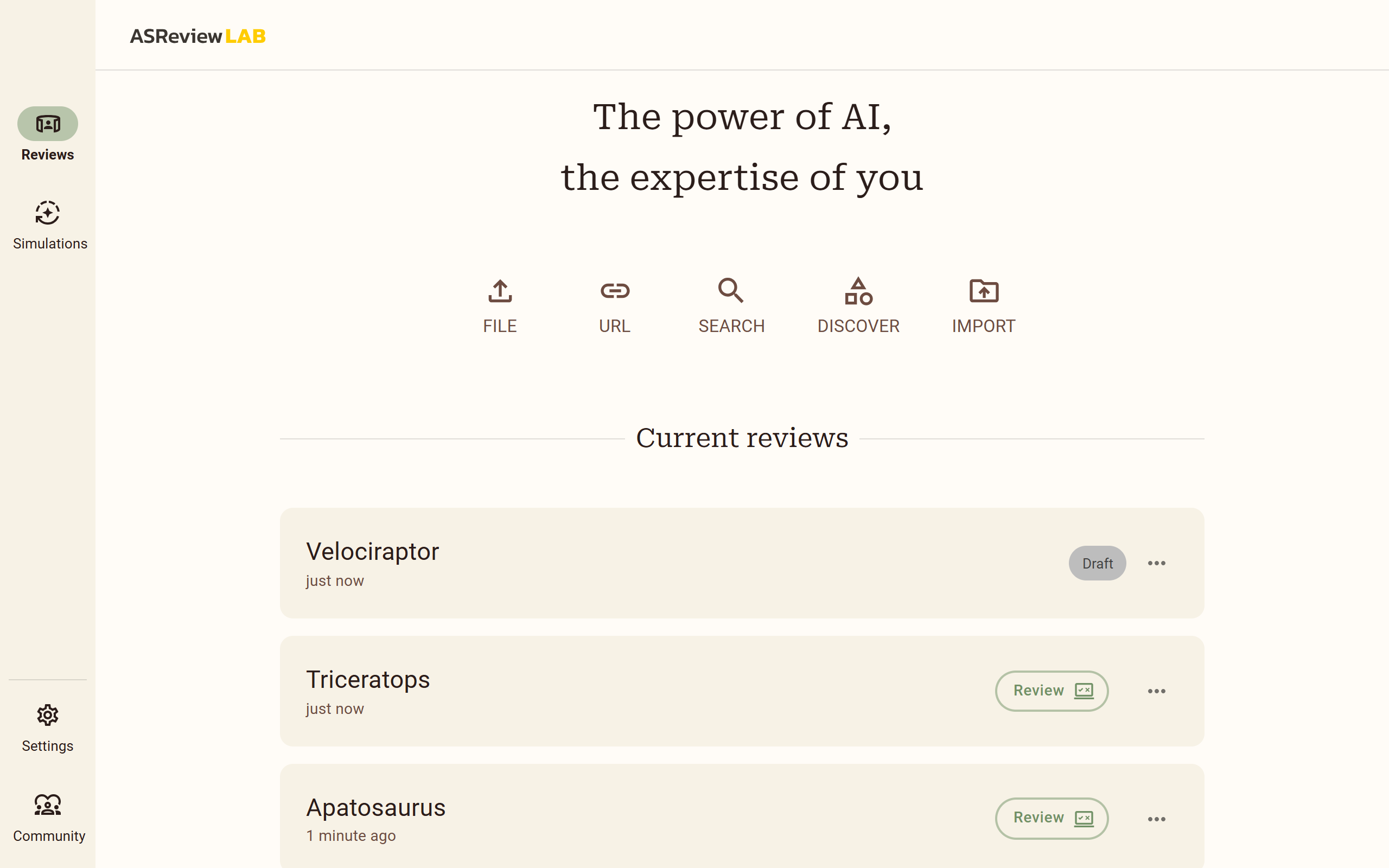
Run ASReview LAB on a server or on the cloud
Enjoy the benefit of screening on mobile devices, inviting team members, and outsourcing the heavy models.
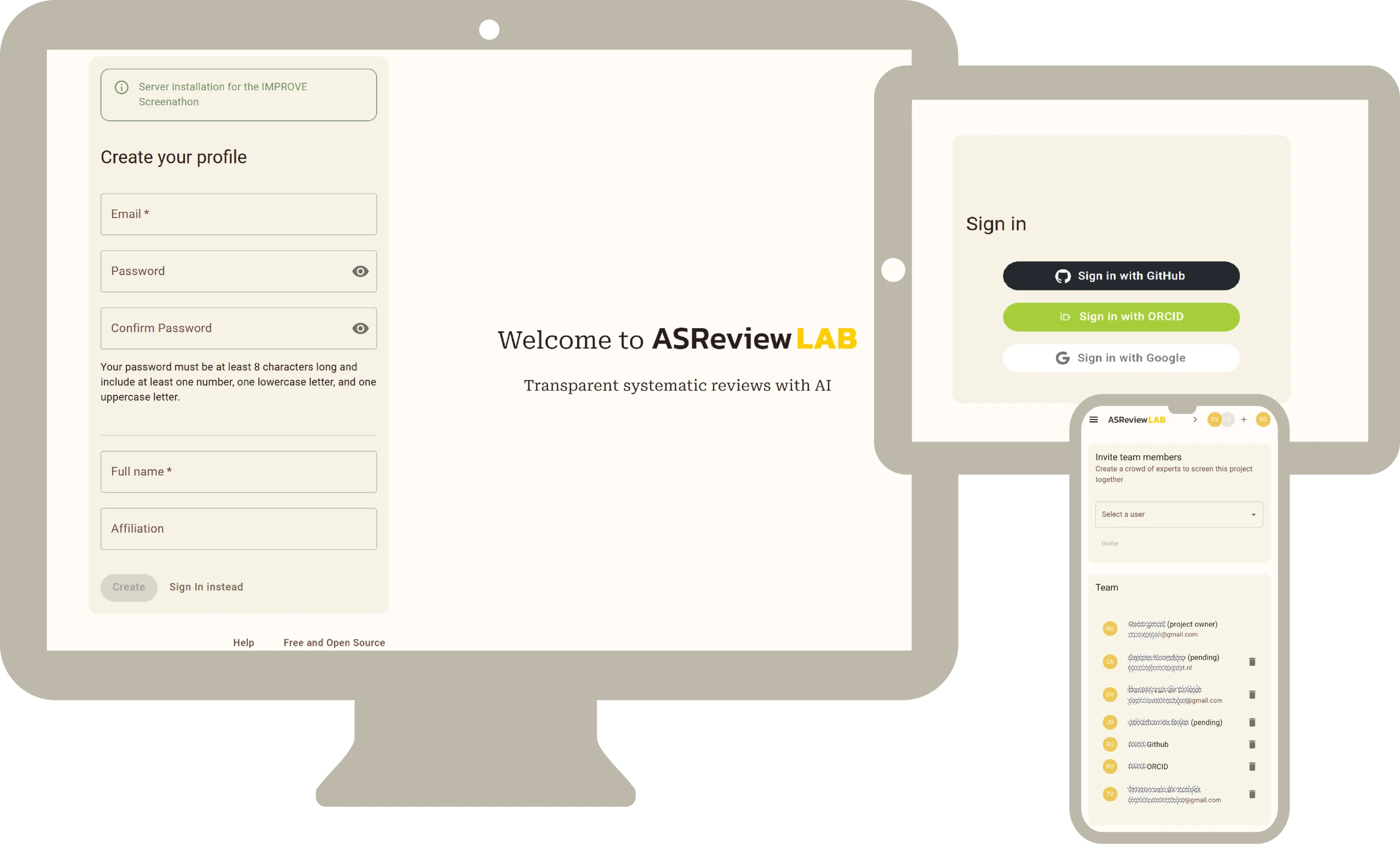
For advanced data science users
Run advanced simulation studies via a Docker installation.

Additional tools
Get the 360° experience and discover all possibilities within our open-research infrastructure.
Insights
Be kind
Help keep open-source thriving—your generosity fuels continued development and accessibility.
Subscribe to our newsletter!
Stay on top of ASReview’s developments by subscribing to the newsletter.