Self-hosted and secure, accessible on any device with a web browser.
Test and compare performance to optimize your workflow
See it for yourself
Trust comes from testing—evaluate performance with your own data.
Improve performance
Help refine models and boost accuracy through fine-tuning.
Code-free data science
Step into data science without writing a single line of code.
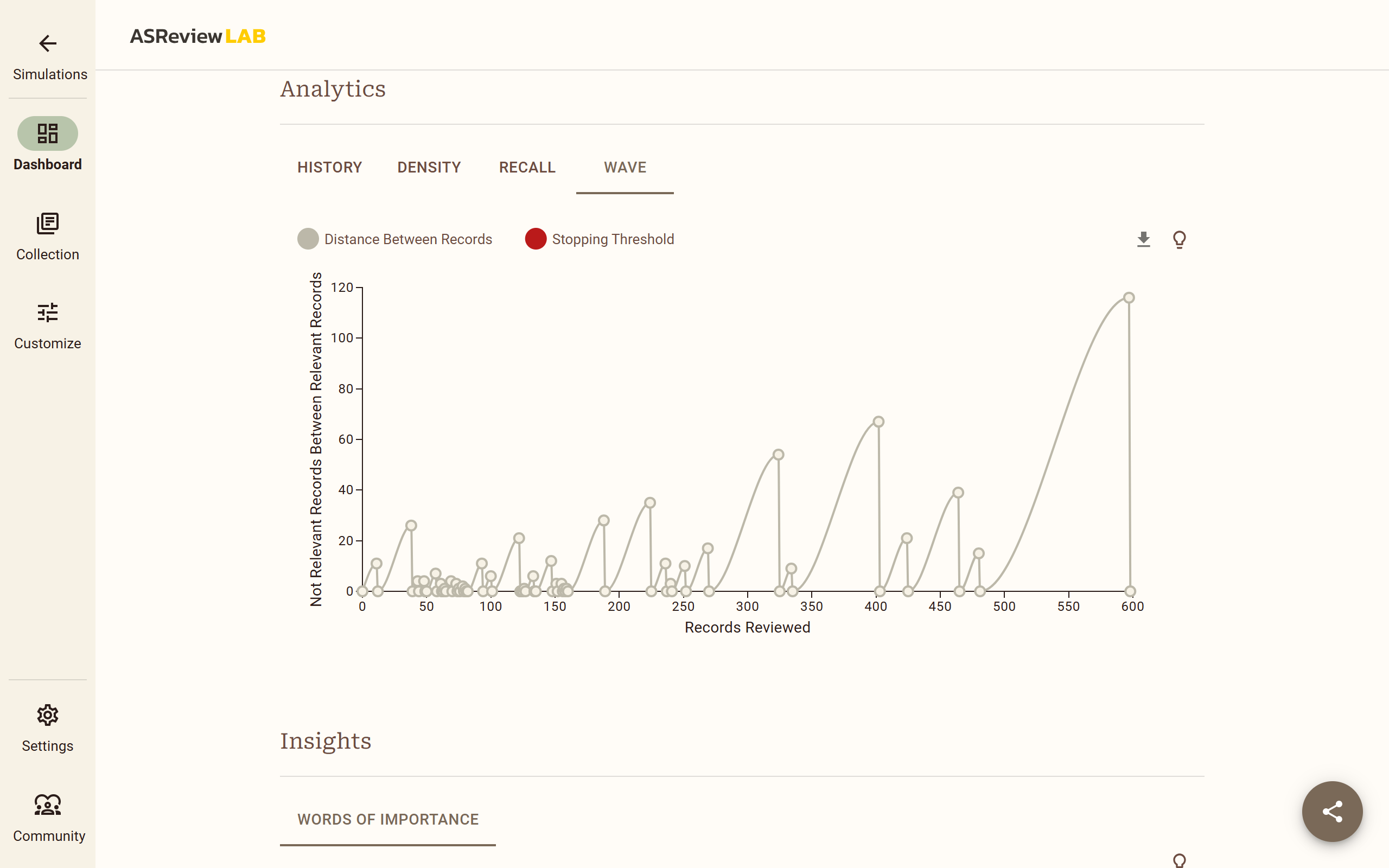
Dataset simulation for model refinement
Simulate your fully labeled dataset
Import your own datasets to test and refine your models in real-time.
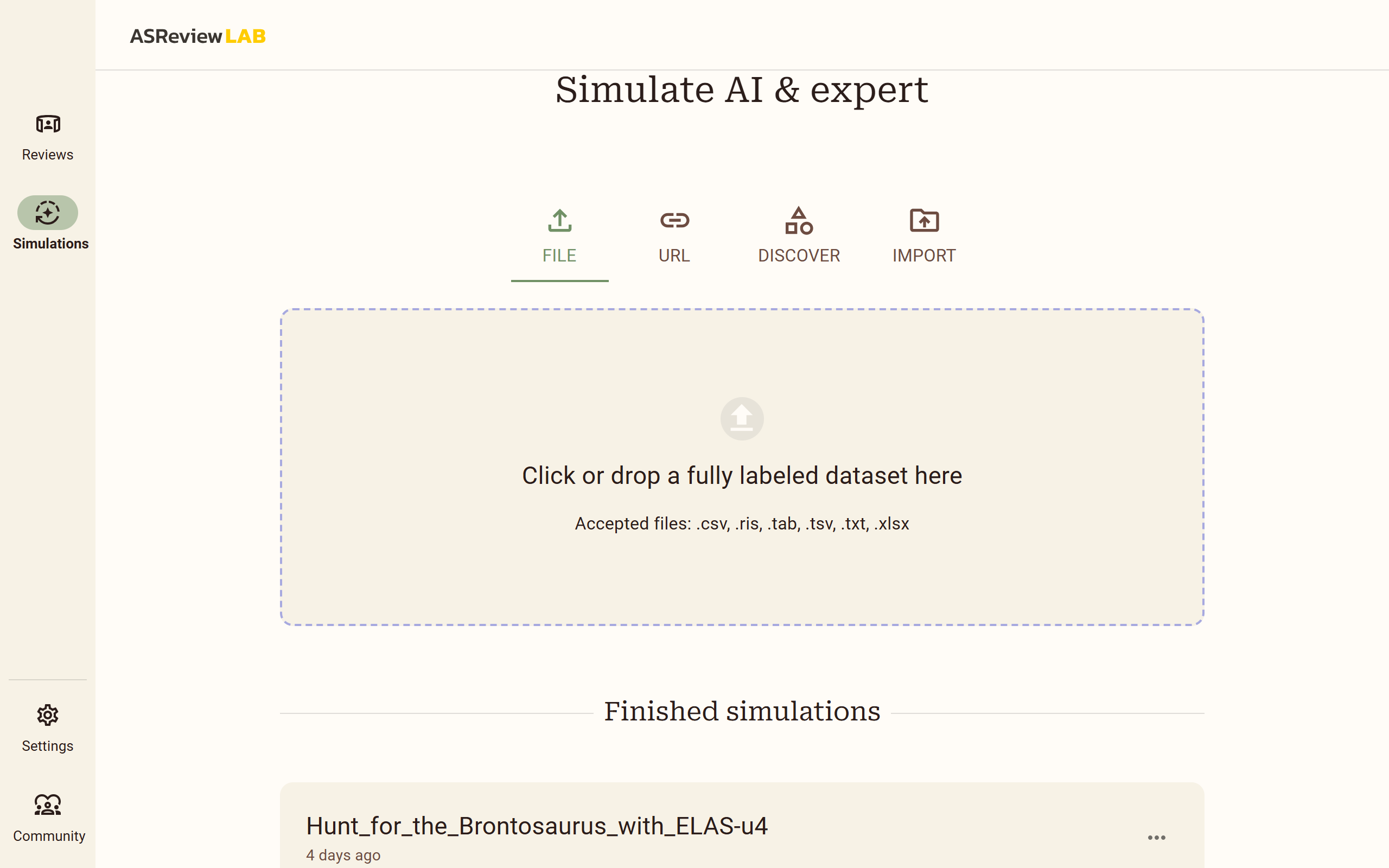
Import datasets
Easily bring in your own data including all existing labels for quick setup.
Test datasets
Check your model’s performance with a labelled dataset.
Test AI-models
Select a model to try out or compare multiple AIs side by side.
Visualize your performance
Insights at a glance
Clear and intuitive charts to track progress and measure model effectiveness.
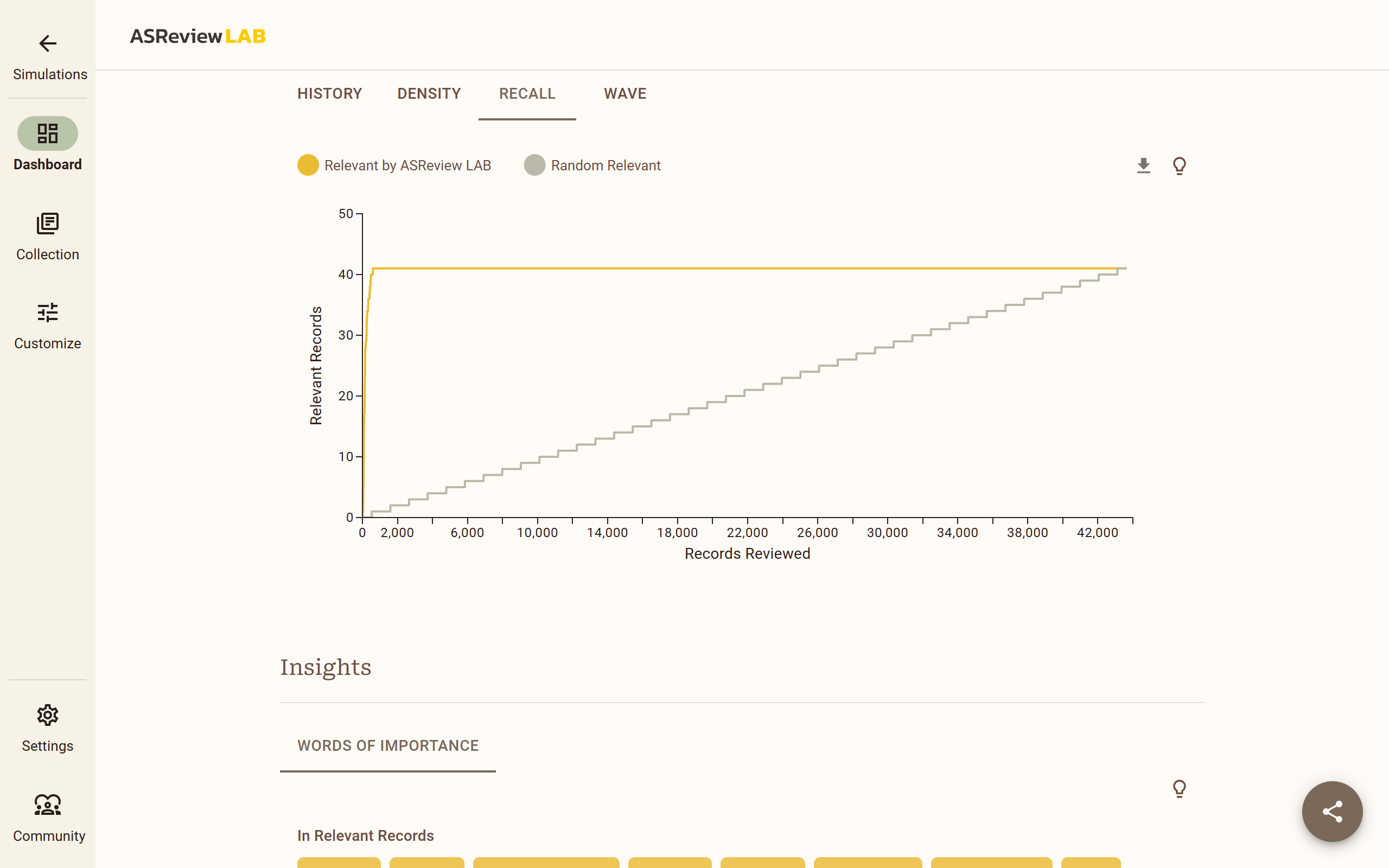
Plots & charts
Monitor and export insightful charts & plots about your simulation.
Use metrics
Such as work saved over sampling, recall or stopping suggestions.
Share your insights
Export your project file and share your results on GitHub.
Benchmark with SYNERGY
Accelerate performance and achieve faster results together
No data of your own? Choose a dataset from the Synergy collective that matches your field.
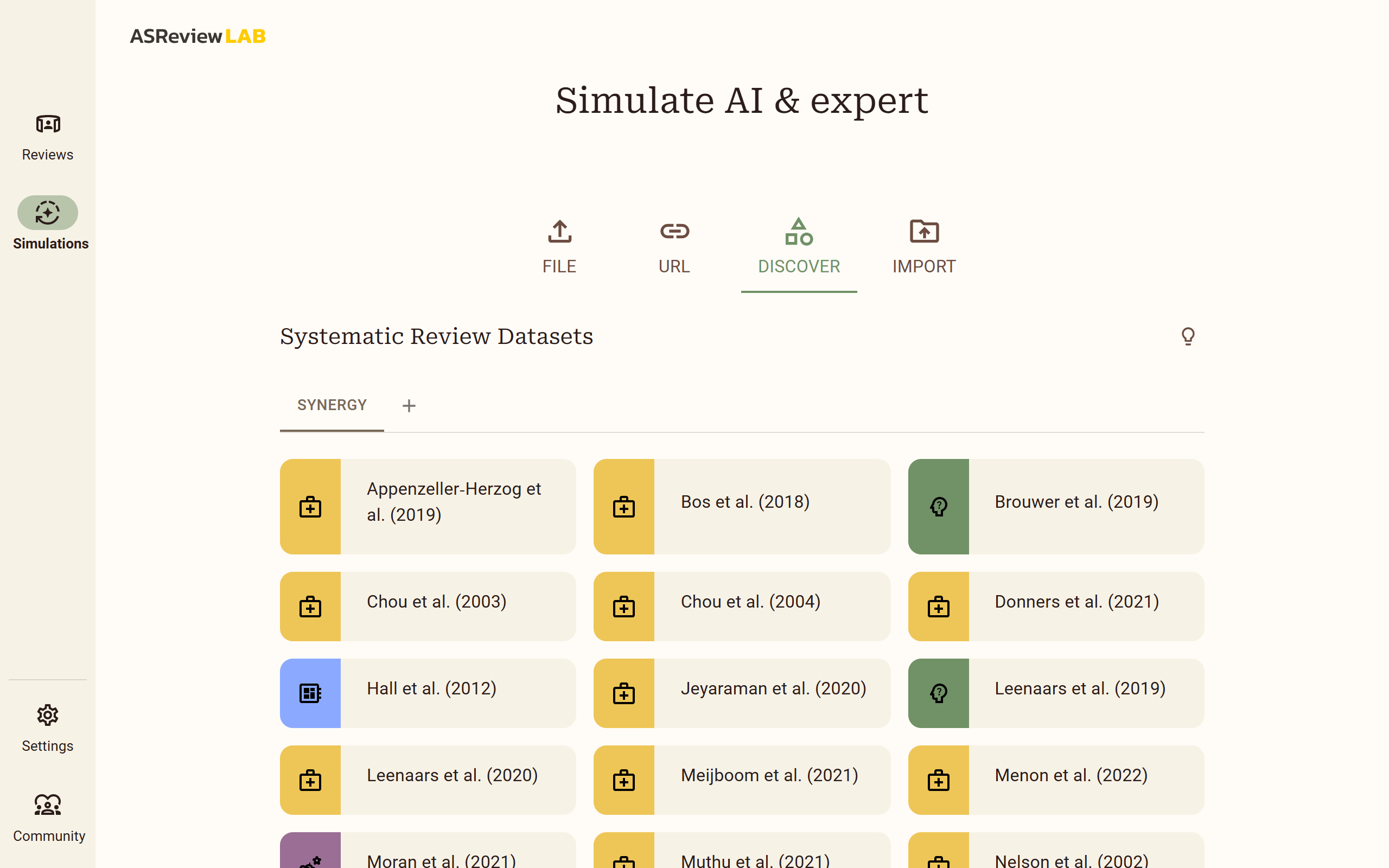
Open data
The largest open dataset offering in-depth analysis and insights.
Various fields
Choose within the wide range of datasets the one that covers your field.
Experience ASReview AI
Find out how our AI helps you with a 95% disappearing act.
Ready for a deep-dive?
Get the 360° experience and discover all possibilities within our open-research infrastructure.
Server & cloud
Insights
Examples
Questions & Answers
What is a simulation study?
ASReview’s simulation mode re-enacts the screening process without depending on human “oracles.” Because the dataset’s labels are already known, the software can simulate labeling decisions in real time, just as a human would. The simulation automatically stops once all relevant records are found, at which point performance metrics can be calculated.
What types of benchmark datasets can be used for simulations, and how should they be prepared?
In principle, any dataset with labeled records (relevant vs. irrelevant) can serve as a benchmark for simulations in ASReview. One popular choice is the SYNERGY database—a collection of fully labeled systematic reviews spanning multiple research domains.
How can researchers evaluate and compare different active learning models using ASReview’s simulation framework?
ASReview provides various metrics to measure model performance and screening efficiency, the most common being recall, loss, work saved over sampling, time to discovery. Users can also create their own metrics and add these to Insights.
How to run advanced simulations?
You can run simulations through the API, the command-line interface, or the web app, depending on how much control you need over the study parameters. For large-scale or more complex experiments—especially those that require high-performance computing—ASReview offers tools like Makita, which allows you to create a workflow for multiple simulation runs with different model configurations. Running simulations can be done locally, in the cloud or on a Kubernetes cluster, so you can scale up when testing many datasets or intensive model combinations.
Can I make my own simulation with my own models?
Absolutely! The system is designed for customization!
Subscribe to our newsletter!
Stay on top of ASReview’s developments by subscribing to the newsletter.