Let AI agents propose records to a “crowd” of experts
Amplify teamwork
Stronger together
Boost collaboration in large consortia with shared goals.
Secure access
Admins manage access with a private login system.
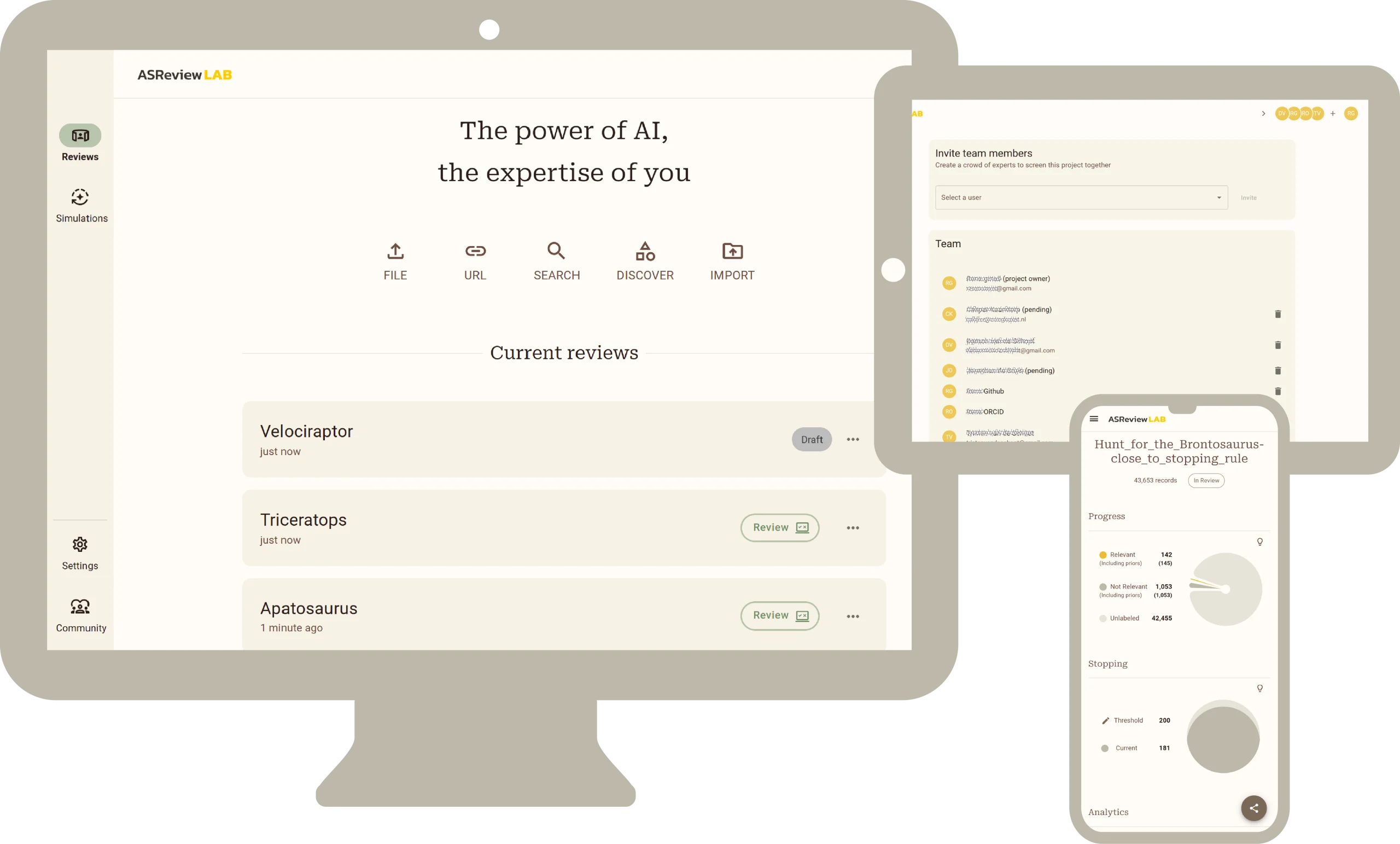
Invite users to your project
As easy as sharing a link
From setting up your server to inviting your team — launch your project in just a few clicks.

Import your data
Kick off your project with the dataset you want to screen.
Invite your team
Add as many users as you need — no limits.
“AS Review inspires for creative events. In May 2025, we screened more than 12,000 titles and abstracts with our project partners on cultural places around Utrecht using the output of AS Review. It was very successful and enjoyable, so we will repeat the so-called screenathon this summer in Lecce/Italy.”
– dr. Lutz Peschke, Associate Professor at Baskent University in Ankara/Turkey
Screen, screen, screen
Smart distribution meets teamwork
Let AI match experts with records while your team screens in parallel. Fast, fun, and efficient.

AI assigns records
AI assigns records to reviewers based on smart matching.
Full control, always
Track progress, ensure transparency, and stay in control
Every decision is recorded, every step is traceable — fully reproducible and audit-ready.
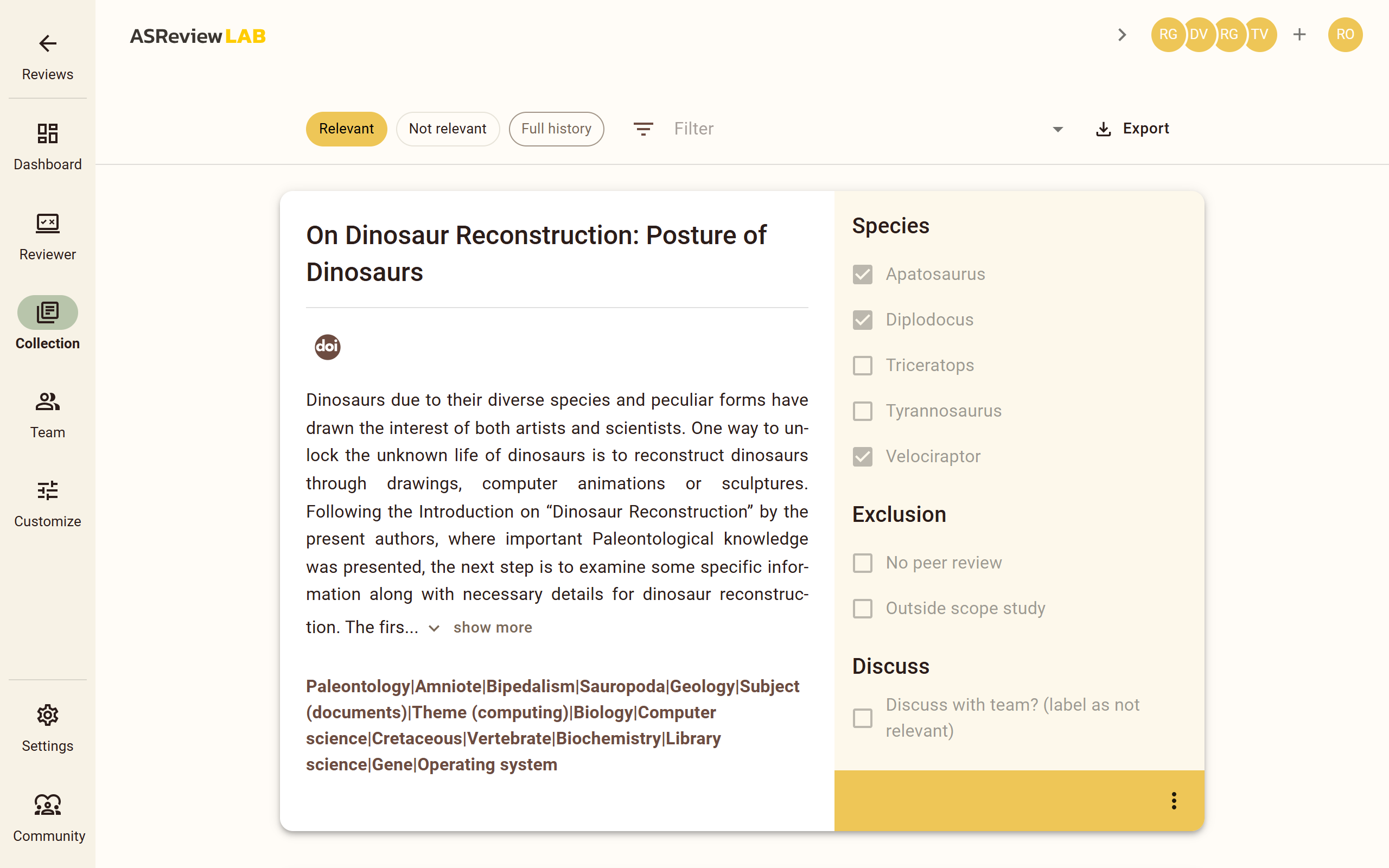
100% transparent
Track who screened what, when, and how.
AI Act compliant
Meet the highest standards in transparency and ethics.
Easy post-processing
From export to insights — fast and hassle-free.
Start amplifying the work
Find out how distributing the work is both fun and efficient.
Questions & Answers
What are the benefits of using multiple human oracles (experts)?
Multiple experts can quickly label more records together while training the same model, thereby speeding up the overall screening while reducing the workload for each individual. It can also be used for consensus forming and team building. Ultimately, the crowd-based approach helps ensure higher-quality results in less time.
How can administrators set up a private server for secure access?
Administrators can deploy ASReview using the Server Stack, which is a production-ready ASReview Server. There, they can enable authentication or add users one at a time or by bulk-uploading user profiles. Each person then logs in with a unique username and password, so only authorized users can access or modify screening projects.
What steps are required to launch a multi-user screening project in ASReview?
Run ASReview on a server;
Create a new project and upload your dataset (CSV, Excel, RIS, etc.);
Invite your team members to the project;
Each invitee receives a link or login credentials if you’re running a secure server installation;
Start screening: ASReview distributes the top-ranked records among all oracles;
Monitor progress: The software keeps track of who has labeled which records. An owner (project creator) can see an overview of the entire project’s status and manage settings as needed.
How does ASReview ensure transparency and reproducibility in multi-expert screening?
Every labeling action—who labeled it, when, and what decision was made—is automatically logged. ASReview also stores essential model settings and its hyperparameters are known, so you can retrace how the AI was trained at each step. If multiple oracles are used, the software notes which screener was active when a record was suggested. Together, these logs let anyone replay the screening process to confirm how final decisions were reached. Read more here.
What can others co-screeners see of my labelling process?
By default, co-screeners see which records have been labeled by whom and whether they were added to the collection. This information can alse be exported which helps maintain transparency while respecting each person’s individual workflow.
Subscribe to our newsletter!
Stay on top of ASReview’s developments by subscribing to the newsletter.